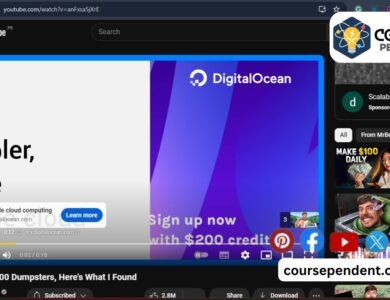What Does Unlisted Mean on YouTube? Demystifying YouTube’s Unlisted Feature

YouTube is a great platform to share videos, whether it’s for personal or professional reasons. But sometimes, you don’t want everyone to see them. That’s where “unlisted” videos come in. These are videos that can only be viewed by people who have the link to them. You might wonder how safe they are.
Unlisted on YouTube means your video won’t appear in search results, but anyone with the link can view it. It’s different from private, which is only accessible to specific users. It’s a handy privacy feature in YouTube’s settings, giving control over who sees your content.
So, let’s find out What Does Unlisted Mean on YouTube? in this guide.
Contents
- 1 What Does Unlisted Mean on YouTube?
- 2 What Does Private Mean on YouTube?
- 3 Understanding the Unlisted Features on YouTube
- 4 What Does Public Mean on YouTube?
- 5 How to Make an Unlisted YouTube Video?
- 6 FAQs
- 6.1 What’s the difference Between Unlisted and Private Videos on YouTube?
- 6.2 Why would I make a Video Unlisted?
- 6.3 Can Anyone with the link share an Unlisted Video?
- 6.4 How Do I Make a Video Unlisted?
- 6.5 Can I Embed an Unlisted Video on a Website?
- 6.6 Do Unlisted Videos Still Get Views and Engagement?
- 6.7 Should I use Unlisted Videos for Marketing or Promotion?
- 7 Summing Up
What Does Unlisted Mean on YouTube?
When you mark a video as “unlisted” on YouTube, it means that it won’t pop up when people search for videos or visit your channel. Only the folks you give the link to can watch it. They don’t need a YouTube account to see it either. Some folks get mixed up between private and unlisted videos. Let’s break down what “unlisted” means on YouTube and how it’s different from making a video public or private.
What Unlisted YouTube Videos Are
Unlisted videos are kind of like in-between videos. They won’t show up in searches or suggestions on YouTube. Also, your subscribers won’t get any notifications about them. You control who watches them by sharing the link. Even friends of your friends can see them if the link gets passed around.
YouTube treats unlisted videos almost like public ones. So, you can’t use copyrighted stuff, and if someone says your video is inappropriate, YouTube will check it out within a day.
What You Can Do with Unlisted YouTube Videos
You can share unlisted videos with your family, friends, or specific groups. They’re good for webinars or getting feedback on something before showing it to everyone.
In simple terms, unlisted videos are great for sharing personal stuff or trying things out before making them public.
What Does Private Mean on YouTube?
Private YouTube videos are videos that you can’t find in YouTube recommendations, searches, or your tab. When you set a video as private, your subscribers won’t know about it, and only you and certain Google accounts can watch it.
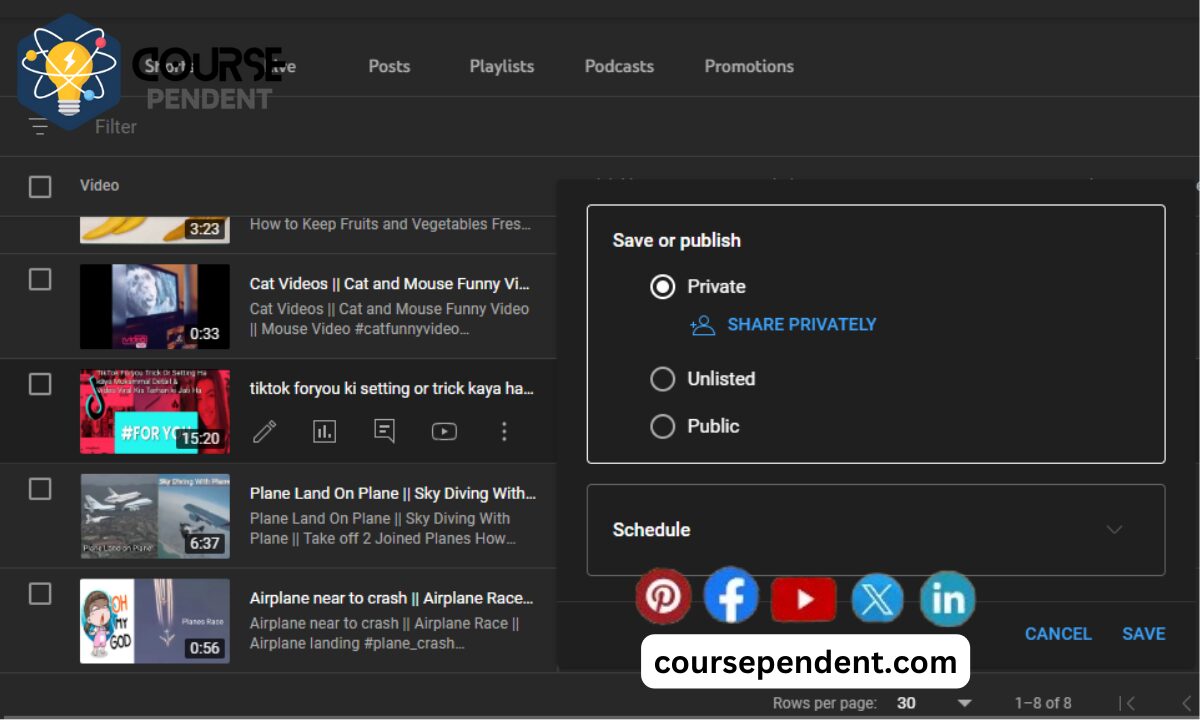
These videos are only visible to the person you choose, not even your friends’ friends can see them. If someone wants to watch a private video, they have to ask you for permission.
Wondering “What Does Unlisted Mean on YouTube”? It’s a setting where videos aren’t public but can be shared with specific people via a link. Curious “How Much Do a YouTuber Make Money From YouTube Channel”? It varies based on views, ads, and sponsorships. Both involve YouTube visibility and earnings.
Why You Might Use Private YouTube Videos
Private YouTube videos offer several advantages::
- Keeping work stuff secret
- Sharing family videos with just your family
- Storing personal stuff without worrying about hackers
- You can also upload videos privately and set them to go public later, which saves space on your phone
In simple words, Only people you invite can see your private YouTube videos.
Understanding the Unlisted Features on YouTube
Unlisted on YouTube means your video isn’t publicly searchable, but anyone with the link can view it. It won’t appear in your channel or search results. It’s handy for sharing with select viewers without making it public. It doesn’t affect copyright claims or costs. It’s like a secret URL.
Ever wondered what “unlisted” means on YouTube? It’s like a hidden gem, not visible in search results but accessible via direct link. Want to know more? Wondering how much the average YouTuber makes? Let’s dive in. Additionally, curious about how to watch private YouTube videos. Let’s uncover that too!
What Does Public Mean on YouTube?
Public YouTube videos are the default setting, which means everyone can see them. If you want your video to be found easily and get lots of views, keep it public.
Why You Might Use Public YouTube Videos
Here’s why you might want to make your video public:
- To get your brand noticed.
- If you’re running a business and want to show off your products.
- To make money on YouTube.
- If you’re trying to build up your brand.
- If you want more subscribers.
But remember, once your video is public, anyone in the world can watch it. Even if you change the settings or delete it later, people might still see it. So before you make a video public, think about:
- Whether your boss or colleagues should see it.
- If it could affect your job opportunities.
- If it has anything offensive in it.
- If your friends might laugh at it.
If any of these apply to you, consider not making it public. You might want to use unlisted or private settings instead.
How to Make an Unlisted YouTube Video?
Here’s how to make a YouTube video that’s unlisted:
- Sign in to your YouTube channel.
- Click the “Add Video” button at the top right.
- Choose “Upload Video” from the menu.
- First, set the video to “Public,” then pick “Unlisted” from the menu.
- Select your video files to upload.
- While your video uploads, a message box will pop up. Click “Public” and pick “Unlisted” from the menu.
- Once you’ve decided “Unlisted,” click “Done” in the top right to publish your video.
Sharing your unlisted video is simple. Just share the link to the video with whomever you want to see it. They don’t need a Google account to watch it, even if they’re not signed in. People with the link can share it on social media or with friends.
But, did you know? If you don’t want it shared further, you can change the settings to ‘Private.
If you try to share someone else’s unlisted video on social media, you’ll see a message saying “this video is unlisted” on YouTube. That’s why I’d recommend thinking carefully before sharing an unlisted video.
FAQs
What’s the difference Between Unlisted and Private Videos on YouTube?
Private videos are completely hidden from everyone except you and those you specifically invite. Unlisted videos are still accessible to anyone with the link, but they won’t appear in search results, your channel, or browse pages.
Why would I make a Video Unlisted?
There are many reasons! You might want to share it with a specific group, test it with trusted viewers before going public, preserve privacy for personal moments, or simply control who sees your content.
Yes! While the video itself isn’t publicly searchable, anyone with the link can share it further. So, choose your audience wisely.
How Do I Make a Video Unlisted?
It’s easy! During upload, select “unlisted” under visibility settings. You can also change it later in your video manager.
Can I Embed an Unlisted Video on a Website?
Yes, but it won’t play directly on the website. Viewers will need to click the link to watch it on YouTube.
Do Unlisted Videos Still Get Views and Engagement?
Yes, but only from those who have the link. They won’t appear in search results or recommendations, so organic reach will be limited.
Should I use Unlisted Videos for Marketing or Promotion?
Generally, no. Unlisted videos are best for controlled sharing and feedback. For marketing, use public videos to reach a wider audience and leverage YouTube’s discovery features.
Summing Up
Now that you know What Does Unlisted Mean on YouTube? remember that unlisted videos give you privacy. People can watch them only if you share the link. So, think about using it when you upload a video. It helps keep your video private and away from public view.